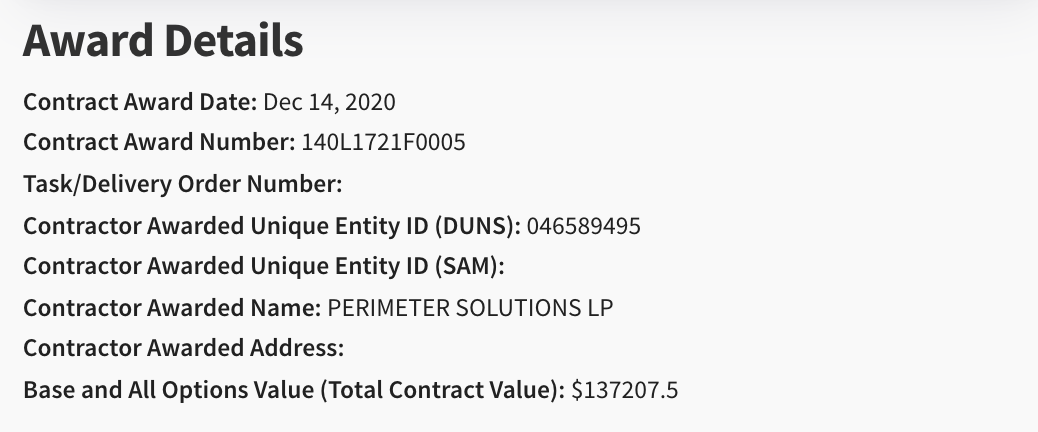Time to read: 6 min
Why you need partners: Having a robust ecosystem of potential partners is critical for your success:
- If a government customer wants to work with you, and you are a first time vendor, they will frequently want to you to subcontract to a prime who can handle the administrative side of the contract
- A lot of RFPs require that the winner have certain government specific certifications, qualifications, or experiences. If you don't have those you can team with another company that does
- Even if you meet all the requirements associated with an RFP you may want to team with another company who has especially strong credentials in a particular area that could help you win
How to find partners: There are few ways to find partners:
- Data analysis: There are a couple government data systems that you can search in to find partners who do a particular kind of work and/or have experience at a particular government customer
- Social connections: Trade associations and other networks
- Small Business Office at the Agency (OSDBU): Every major government agency has an office that focusses on helping small businesses work with the agency. The OSDBU is a fantastic resource but you need to be prepared before you engage them. For more click HERE
In this blog we focus on how to find partners with government data: For this analysis we will be using USAspending.gov and Beta.SAM.gov.
Searching in Beta.SAM
Beta.SAM is designed to be the central repository for government data, but it isn't' ready for primetime so we will use other systems for some searches.
You may find that some of the fields we reference below are not available to you. In that case click on the "Change Filters" icon above the search criteria and add the fields you need
- Login to Beta.SAM
- Go to Contracting Opportunities
- If the "Active only" box is checked uncheck it
- In "Published Date" Select Custom Range and select a date about two years ago. NOTE: you will have to hit the "Filter" button below for Beta.SAM to update.
- In Federal Organization you can choose a specific agency (if you are looking for partners with experience at a specific customer)
- In Awardee Location we recommend choosing a location close to you. There is no requirement that you partner with companies in your area, but building a relationship with a company that is a car ride away is much easier.
- In Type of Notice select Awards
- Under NAICS and PSC put the NAICS and PSC codes that you've identified are relevant to your work. If you don't know your NAICS and PSC codes click HERE
- Finally you can put in a keyword. If you have a lot of results this may be a good idea, or if you do something very niche in your space then it might help you zero in on companies in your industry area. But we generally think keywords are more trouble than they are worth. You're looking for partners not competitors, so if in doubt leave that blank and cast a wider net.
- Now you should have a list of contract awards, and the companies that won
- Alternatively you can click the download button in the upper right (if you are logged in) and review the awardees to get a sense for who the consistent winners are.
Searching in USAspending
USAspending is our favorite government website for historical data. The big pro of USAspending is that it contains every award the government has made while Beta.SAM only has about 20%. The big con is that keyword searches basically don't work. And it can be difficult to understand what a contract was actually for. But if you didn't get enough results from Beta.SAM this is a good place to go.
- Go to USAspending.gov
- Go to Advanced Search
- In time period select the last 2-3 years
- Under agency you can put a specific agency (if you are looking for partners with experience at a specific customer)
- Under location choose Recipient Location and select an area close to you
- Under NAICS and PSC put the NAICS and PSC codes that you've identified are relevant to your work. If you don't know your NAICS and PSC codes click HERE
- Now hit submit search and you'll get a list of matches on the right that you can look through for awardees
- Or you can download the list and look for awardees there. The data that is downloaded is a little challenging to understand so if you are unfamiliar consider learning more HERE
What to look for
Whether you are using Beta.SAM or USAspending data you are looking for awardees that:
- Are winning a lot of contracts
- Are still small businesses (partnering with a large is challenging when you are new)
To complete this analysis we recommend using a pivot table or going to FedScout.com where much of this analysis has been simplified
Other GovCon & SBIR guides, classes and analysis